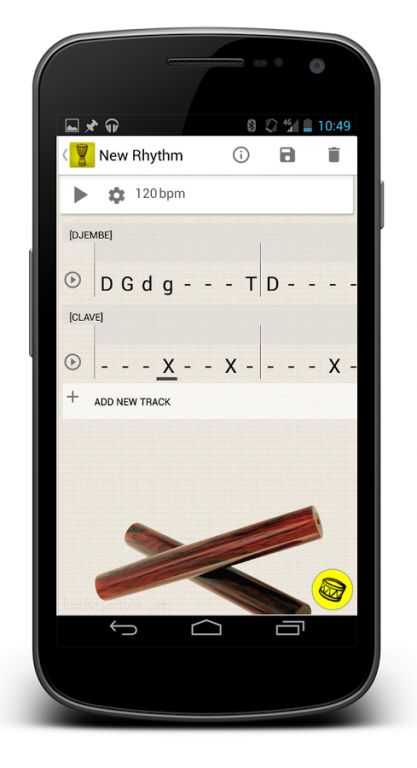Percussion Studio 1.0
Free Version
Publisher Description
Create complex rhythms using traditional ethnic musical instruments. While currently only two instruments available - djembe and claves, this list will be extended in the next release(s).
Percussion Studio application allows you to create rhythms that consist of several tracks, playing in parallel, as if several people are playing at the same time, like in orchestra.
Rhythms are typed, written and recorded using traditional notations (G,D,g,d,P,T for djembe), however you can also use instrument images for sound input. Interface is optimized for both tablets and smartphones.
It is still an early version, so it lacks some nice features which will be added in the future, like sharing created rhythms. But even now pretty complex rhythms can be easily created, like famous African rhythm "Fanga", which is included in app as an example.
Also, some bugs may occur. Please contact me immediately if you find any and I will fix them ASAP.
Note:
*There may be sound problems on Android 5.0 Lollipop due to the Android system bug. It's still being fixed.*
About Percussion Studio
Percussion Studio is a free app for Android published in the Audio File Players list of apps, part of Audio & Multimedia.
The company that develops Percussion Studio is samsonan. The latest version released by its developer is 1.0. This app was rated by 3 users of our site and has an average rating of 4.3.
To install Percussion Studio on your Android device, just click the green Continue To App button above to start the installation process. The app is listed on our website since 2015-03-23 and was downloaded 133 times. We have already checked if the download link is safe, however for your own protection we recommend that you scan the downloaded app with your antivirus. Your antivirus may detect the Percussion Studio as malware as malware if the download link to com.samsonan.android.percussionstudio is broken.
How to install Percussion Studio on your Android device:
- Click on the Continue To App button on our website. This will redirect you to Google Play.
- Once the Percussion Studio is shown in the Google Play listing of your Android device, you can start its download and installation. Tap on the Install button located below the search bar and to the right of the app icon.
- A pop-up window with the permissions required by Percussion Studio will be shown. Click on Accept to continue the process.
- Percussion Studio will be downloaded onto your device, displaying a progress. Once the download completes, the installation will start and you'll get a notification after the installation is finished.